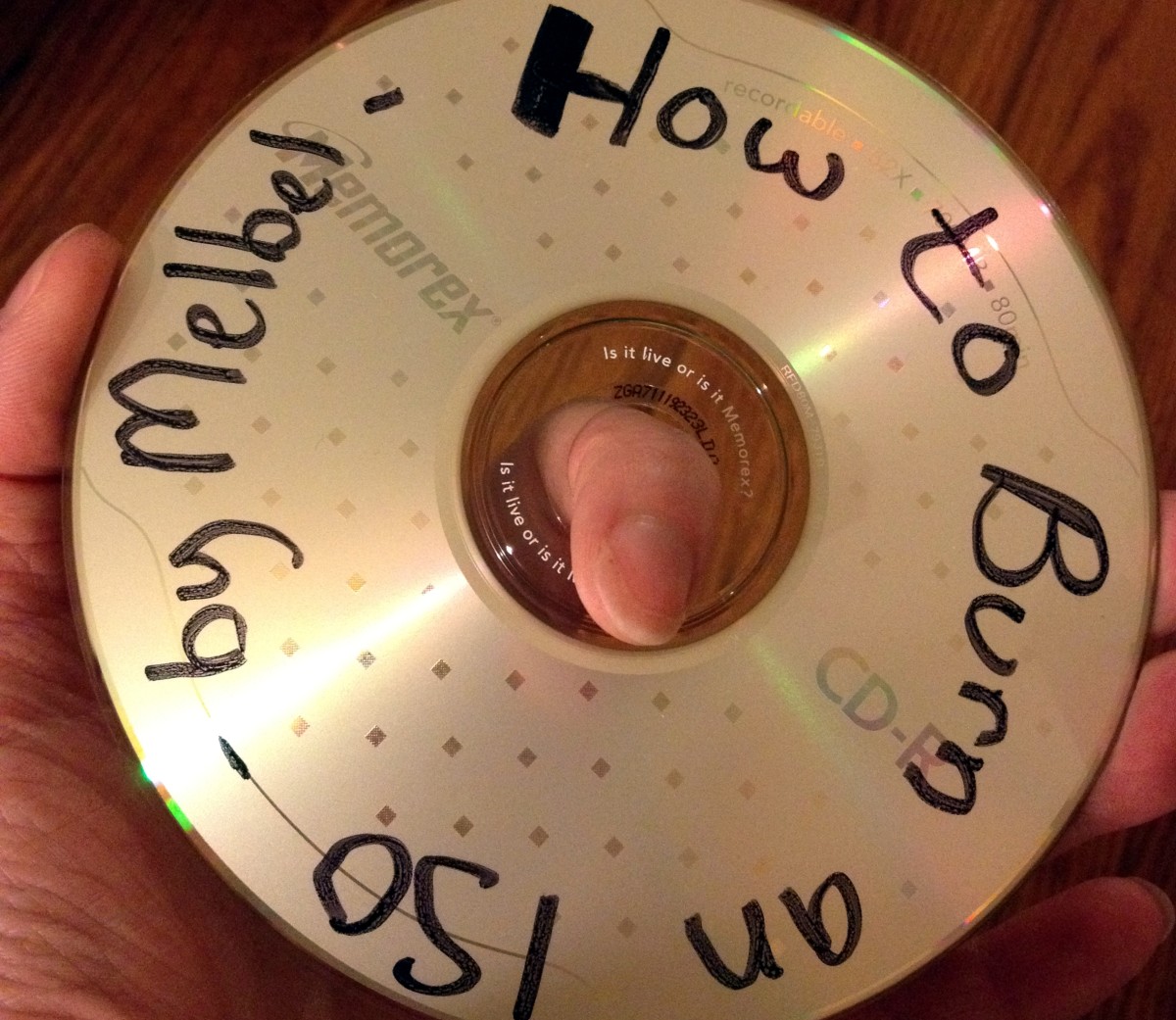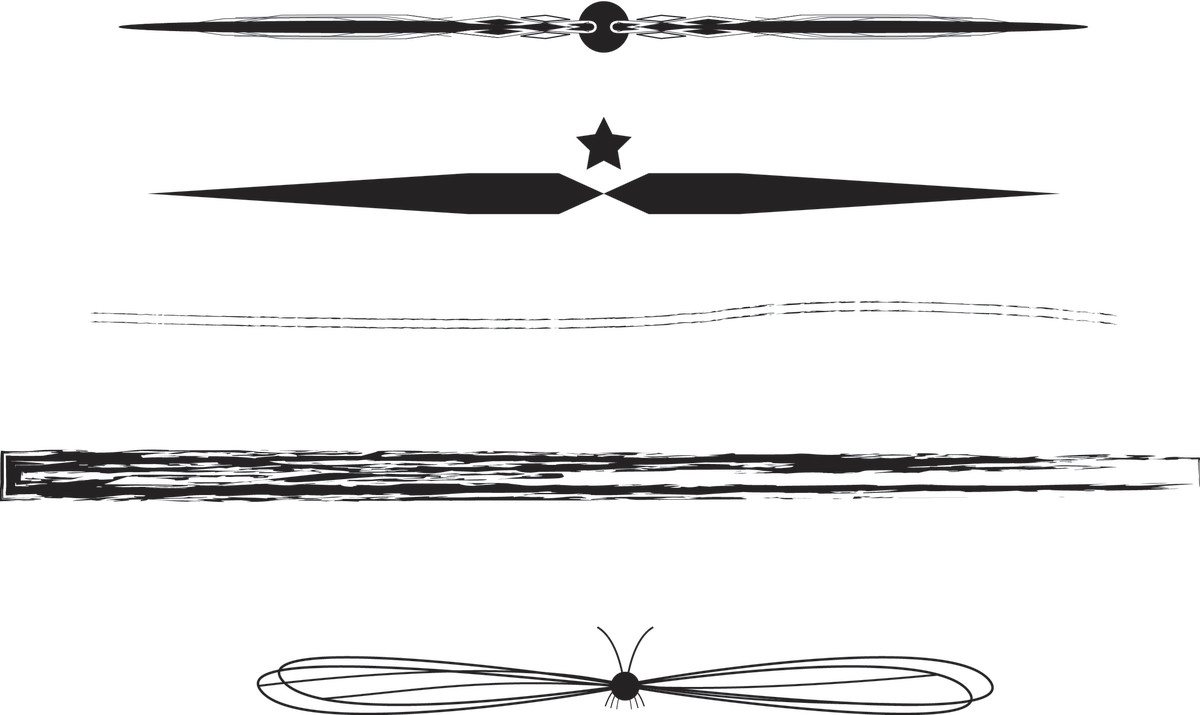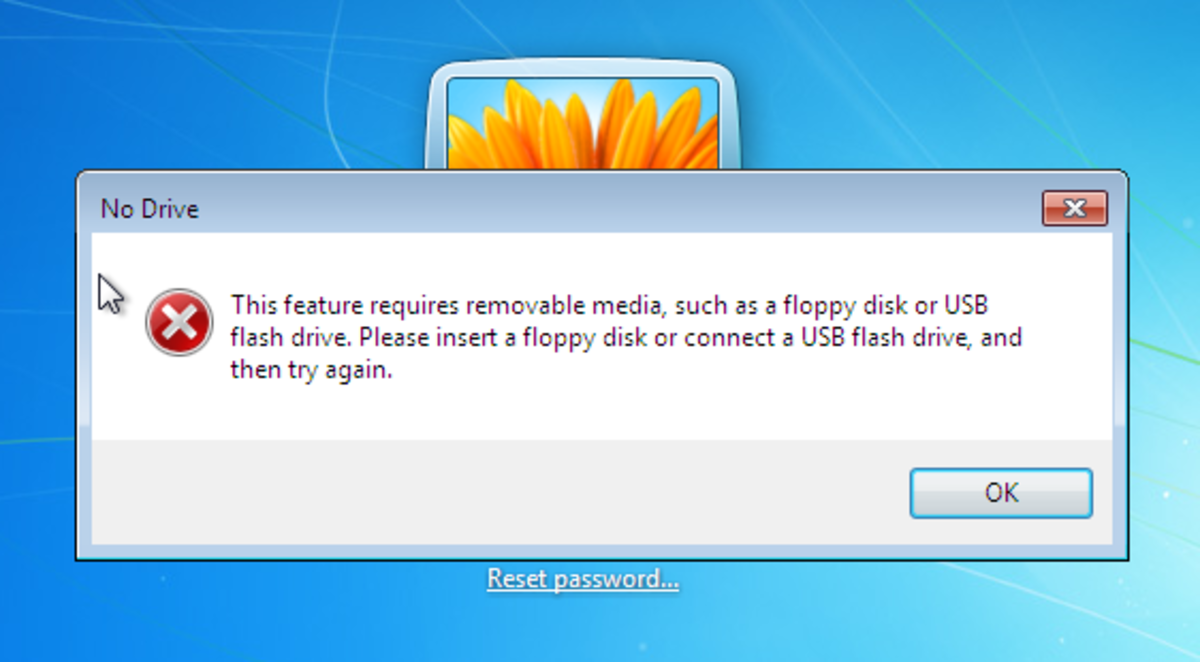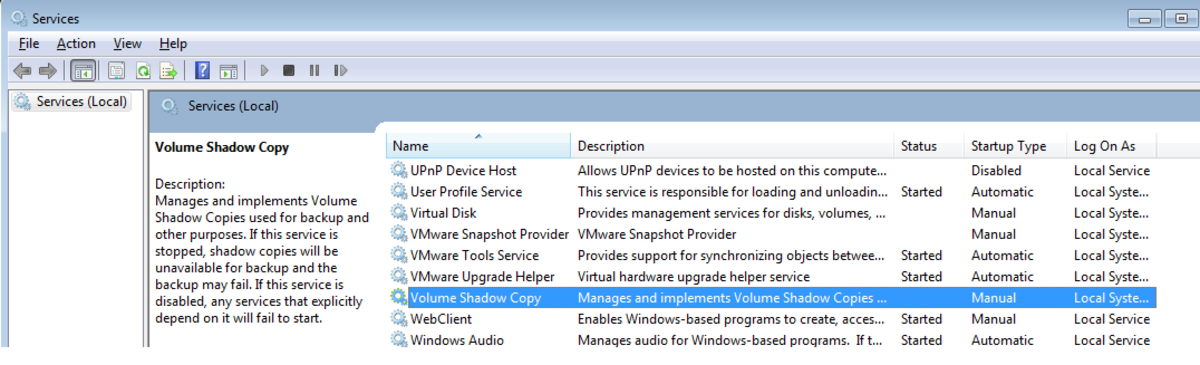Cryptocurrency Mining Using Cudaminer and Pooler's Minerd

I have just stated this thread as a tutorial to all who are using nvidia cards in mining. Note that this is just the basic of things and I does not involve anything advance. I just want you to start mining as fast as possible.
With that said. Please refer to this page for a list of your nvidia card and the recommended Operating System and cudaminer version for it. Here is the link litecoin.info/Mining_hardware_comparison
So lets start this very basic tutorial for our newbies out there. But first let me clarify what this tutorial requires
Target:
* Windows Operating System and nothing more
* Nvidia Graphics Card and nothing more
* Users who wish to learn and start mining as soon a possible. No children below 10 years old please.
Good thing I used to work in an advertising company as an IT Support and I picked up a few things like defining your target market/people first. Just so that everything is clear.
1. First thing to do is download the software that we are going to use.
Download cudaminer here ---> bitcointalk.org/index.php?topic=167229.0
Download pooler's minerd here ----> sourceforge.net/projects/cpuminer/files/
Note: Some antivirus will detect minerd.exe as a virus. This is no cause for concern. Just make sure that you add minerd.exe in you antiviru exemption list to ensure the smooth operation of you mining.
2. Extract the downloaded zip files. Cudaminer is extracted at C:\
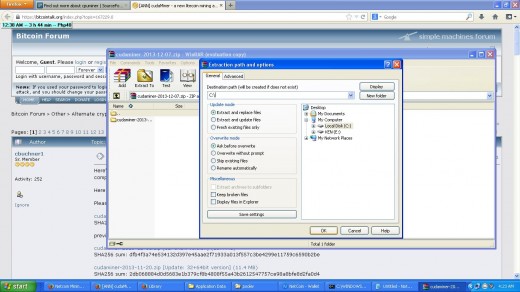
and Pooler's Minerd is extracted at C:\minerd
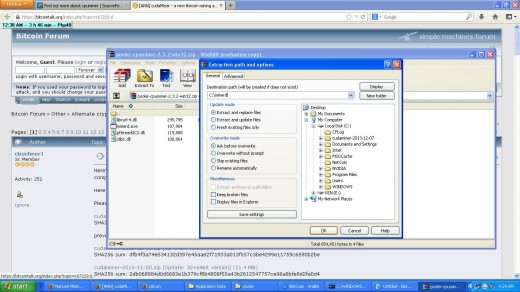
3. After downloading the zip files in C:\ or any other drive that you are comfortable with. Mine is currently in E:\ but for this tutorial lets use C:\ . Here they are after being extracted.
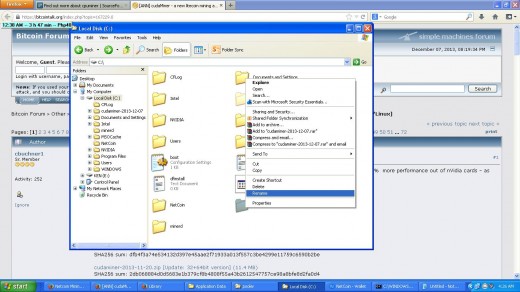
For simplicity's sake. Rename cudaminer-<something> to just cudaminer. That way you have C:\minerd and C:\cudaminer
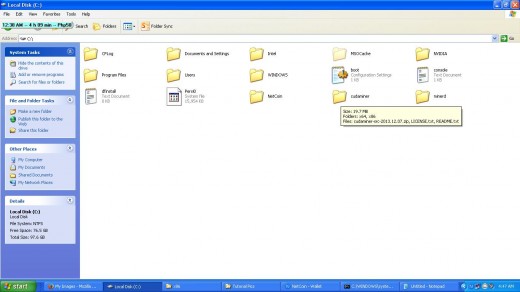
4. And now we are ready to make our .bat file or the windows batch file. Let's start with minerd and connecting to p2pool and smalltimeminer pool. This is because you can actually do 2 cpu mining at the same time.
Go to C:\minerd and once inside Right Click -> New -> Text Document as seen in the image below
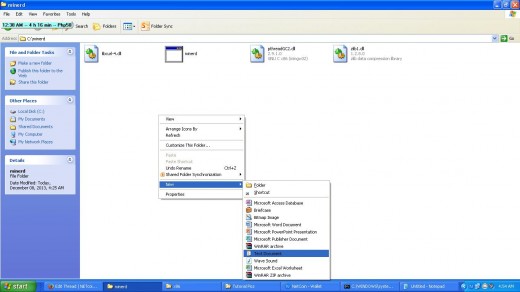
Now open the text file and write the basic command for minerd client to connect to the pool and start mining as seen in the image below. For our p2pool the password is "x" without the quote.
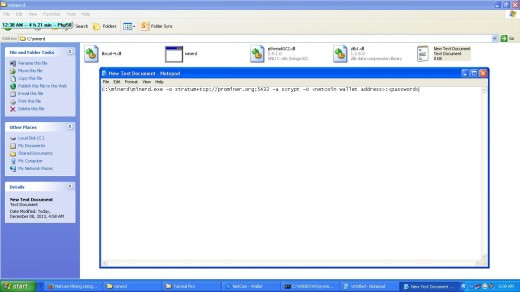
So right now the file is in .txt (text) format. What we what is in .bat format so that we can run the file and start mining. So how do we do that? There are bunch of long systematic method like going to your Windows Explorer Option but what im going to teach you is the "short cut" and it will have the same result.
First Go to File -> Save As
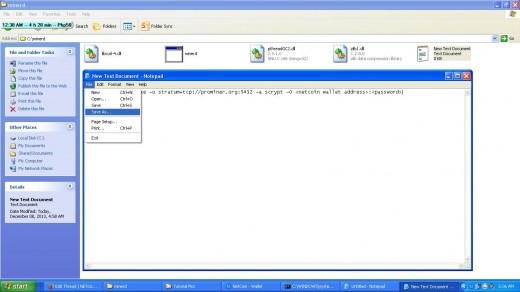
Now what we need to do is change the Save as Type from Text Documents to All Files
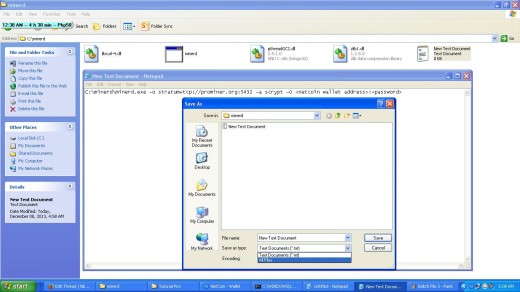
Then we type the file name with a .bat extension. In this case it is p2poolminer.bat and Click Save
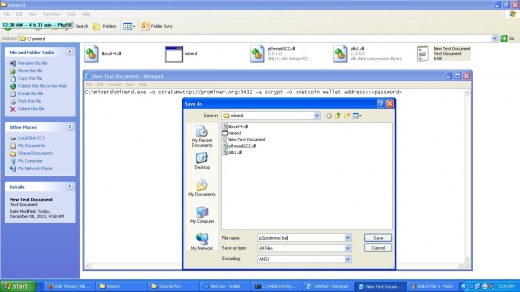
Now we have a .bat file and just click on it to run
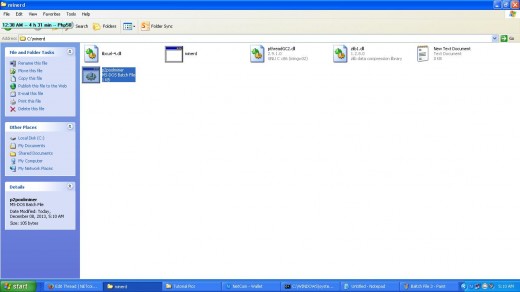
So If you want to add Smalltimeminer, Please sign up in net.smalltimeminer.com and make workers. Just repeat the steps above and in your document this is the code
C:\minerd\minerd.exe -o stratum+tcp://net.smalltimeminer.com:3336 -a scrypt -O <username.worker>:<worker password>
Save as smalltimeminer.bat
For cudaminer, It is basically the same.
1. Go to C:\cudaminer\x86 for 32 bit Windows Operating System and C:\cudaminer\x64 for 64 bit Windows Operating System
2. Make a new txt file
3. Enter the the bat file code for p2pool and smalltimeminer
Windows 32 Bit code
C:\cudaminer\x86\cudaminer.exe -o stratum+tcp://prominer.org:5432 -a scrypt -O <Netcoin wallet address>:<password is "x" without the quote>
C:\cudaminer\x86\cudaminer.exe -o stratum+tcp://net.smalltimeminer.com:3336 -a scrypt -O <username.worker>:<worker password>
Windows 64 bit code
C:\cudaminer\x64\cudaminer.exe -o stratum+tcp://prominer.org:5432 -a scrypt -O <Netcoin wallet address>:<password is "x" without the quote>
C:\cudaminer\x64\cudaminer.exe -o stratum+tcp://net.smalltimeminer.com:3336 -a scrypt -O <username.worker>:<worker password>
Save both as p2poolminer.bat and smalltimeminer.bat

How to make the bat files start when windows start
So now we have our bat files created. The next thing that you need to do is to make them start automatically when you start windows.
To do that Go to Start -> Startup -> Right Click -> Open
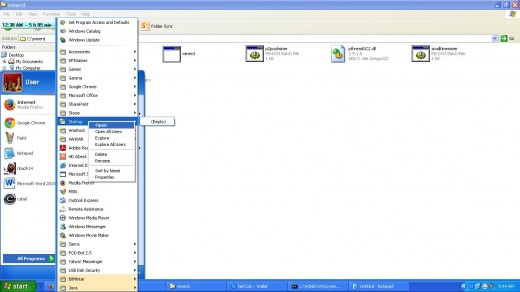
So the Startup Folder will appear. Go to your minerd folder in C:\minerd or to you cudaminer folder in C:\cudaminer\x86 or C:\cudaminer\x64. Copy the 2 bat files to the startup folder.
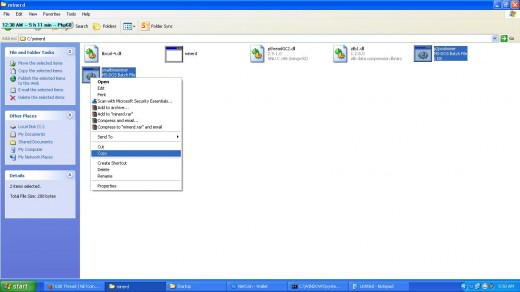
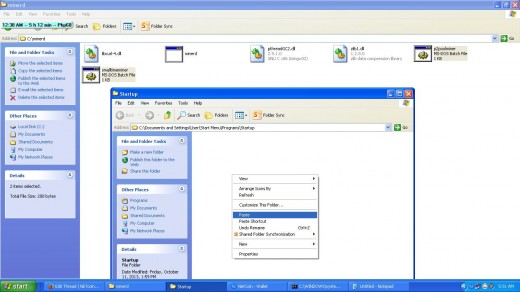
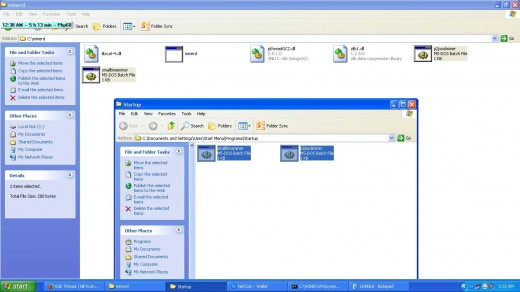
That's it. It's that easy. Once windows start. You minerd or cudaminer will automatically start. I would suggest that you only do this with minerd and manually start your cudaminer. This is because windows is slow during startup due to the number of programs and processess that it is starting. If you start it right away with the gpu based miner. It might take a long time to start everything. However for cpu based miner this is ok.
This Guide is also available in http://cryptomunity.boards.net/thread/262/netcoin-mining-cudaminer-poolers-minerd#ixzz2myayi1F1
If you have any question at all. Please feel free to post a comment below and I will try my best to answer them.
Once again do not forget to visit the Netcoin (NET) Community Board as we have a lot of very interesting features that is available for you once you joined us in the forum. We have the netcoin bank where you can earn interest in your netcoin deposit by posting in the forum. There is also Netcoin specific games such as the Stock Market, Coin Bomb, Netcoin Lottery, Altcoin Dice, 16bitbet (this is a very fun game guys) and so much more. So do check out the official Netcoin (NET) Forum at http://http://forum.netcoinfoundation.org and do sign up to know more about our community. We promise you great things ahead !!
The best GPU that you could use for mining is not really an Nvidia card but an AMD Card. So I found a great link below for this one. I know this is really expensive but if you can afford it, then just go ahead and buy it. Plus you can use it for a really long time making its costs overtime cheaper than buying a new card in a few years or so.
But that is for another guide in mining.